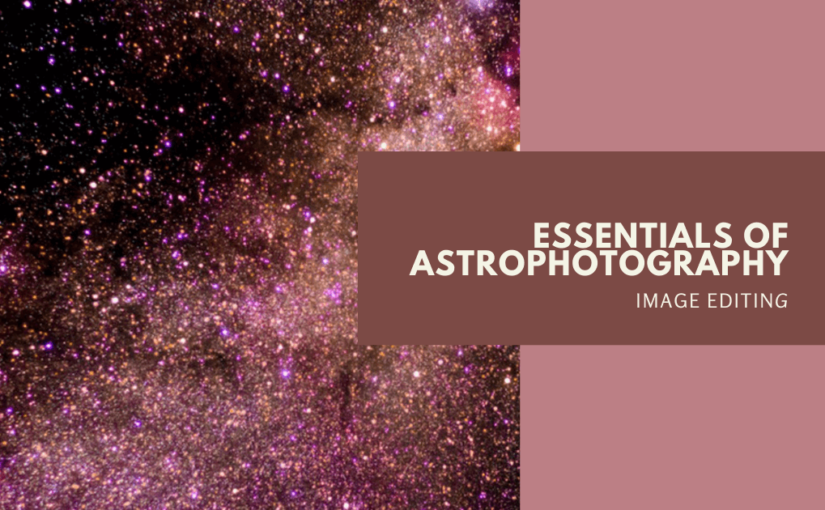
The Essentials of Astrophotography Image Editing
What is Astrophotography?
Astrophotography refers to the art of photographing astronomical objects, celestial events, and the awe-inspiring night sky. Many photographers love doing it for fun’s sake and for their love of beautiful horizons, while some others engage with it for making money. But whatever be the cause for the fascination with astrophotography, it goes without saying that the end goal here is to develop some stunning pictures of the starry night skies.
If you are a die-hard fan of a starry night sky, then I bet, that like many others, you must have also tried capturing the beautiful night sky within your camera lens at one time or other. So, how did it turn out for you? Did your images look good? Were they anything like the ones that you frequently see on the Instagram pages? Were they stunning enough to do justice to what you saw through your naked eyes?
No? Why not? Well, if this is what you are wondering, then we think that you should read our blog to find some answers!
However it is not an easy task to give your subject an unfathomable distance from you? And if not, then what can you do in order to capture your perfect pictures? Well, thankfully, the answer is quite simple in this case, that is, to try astrophotography image editing. Using the right tools at your disposal while doing astrophotography, you can get some breath-stopping pictures of the shooting stars or once-in-a-lifetime eclipses.
Now, in order to achieve this goal, if you are ready to learn the basics of astrophotography image editing, then shall we begin?
What are the essentials of Astrophotography Image Editing?
If you are into astrophotography, then here are some tips that you can use during the post-processing of images to make your pictures more beautiful!
1. Crop to place your subject
When you are attempting to capture the night sky within your camera lens, your subject is literally limitless. However, this doesn’t mean that you can make your pictures work without a focused subject matter. Thus, when you are editing your images during the post-processing, you must try to bring into focus whatever it is that you have shot, be it a soaring fireball flare or a lone shooting star. To achieve this, you should use the cropping tool to cut-out anything and everything that you believe is not essential for enhancing the beauty of the subject.
2. Work on the shadows and highlights
In order to add focus to your subject, another tool that you can use is the shadows and highlights tool. You can use it, preferably the negative setting, to add depth and contrast to your astronomical images. However, it must be noted that Contrast and Exposure are impactful effects when working with astrophotography. Therefore, you should use them only in extreme cases and with caution.
3. Color
Playing with the color scheme can seem like a daunting task when you are editing astronomical images. A freehand with the color temperatures and tints can leave you with fake appearing knock-off images. Thus, you need to be mindful when using tools like temperature (that can warm or cool your pictures) and tint (which establishes or counters color cast). A safe way to play this out will be to first establish a pleasant exposure and then adjust color. You can later refine the exposure.
4. Lens Correction
If you are familiar with using photo editing software, you would already be aware of the usage of the lens correction effect. However, for those who are not aware of its utility, let us tell you that the lens correction tool can be used in astrophotography image editing for getting rid of the chromatic aberration in your snaps. It will remove those purple, blue, or green haloes that must be surrounding the stars in your pictures.
5. White balance
If you have clicked the pictures of the night sky in the raw format, then you can always edit the white balance effect of your photographs during the post-processing. Now, the white balance setting is often described by the experts as something that can make or ruin the celestial image. However, as an editor, you should note that unlike popular opinion there is no “right white balance” that works for all pictures. Instead, what balance works for your image can be solely determined by what looks right to you. Just make sure to not adjust it too much, or else your pictures will appear purple or too blue.
6. Hue, Saturation, Luminance
The Hue, Saturation, and Luminance tools are perhaps the favorites of people who work with astrophotography. It is, no doubt, a penal where astrophotography editors spend a lot of their time. When working with these effects, you should play with the sliders until you are happy with the results. However, while doing so, you should make sure to not over-do yourself and make your skies appear as natural as possible.
7. Gradient tool
When editing your pictures, you should use the gradient tool if you wish to make the foreground brighter or you want to apply some settings to the whole sky in your snap. However, be sure to use caution when applying brightness to the foreground, or else your picture will start looking as if it was clicked during the daytime. Also, while editing, you should remember that lighting the dark area will reveal noise.
8. Clarity
The Clarity tool enhances the sharpness of your photos. When you are using it in astrophotography editing, you can introduce a mid-tone contrast. This can basically make your subject ‘pop’. However, when trying it, you should probably hold your hand as a little bit goes a long way, and thus, it should not be maxed out.
Thus, these are some astrophotography editing standards that you should meet in order to make your celestial images more impacting and effective. Using the right photo editing services can go a long way in making your work beautiful!
