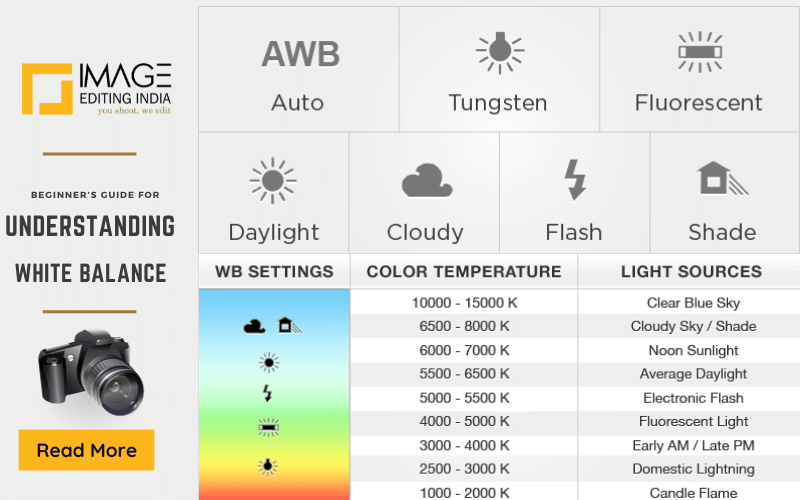
Understanding White Balance for Accurate Colour Representation
How do you feel if life becomes colorless? Colour plays an important role in life and photography as well because it helps in different things. Similarly, a perfect color adjustment is an important task in the photography field.
So, if you are new to the photography field and looking to gain some important facts about the white balance technique, then read the article till the end.
Here, we will tell you everything related to the white balance technique in photography editing which helps in editing the photos perfectly and maintaining the color balance as well.
What is White Balance?
White Balance is the color balance in the camera, which means adjusting the color accordingly to get the best results. It's an important thing for any photographer so that they can capture the natural colors and get the snap in a proper way.
It is an important thing to consider to get the perfect photograph for the following reasons:
• It helps in making your photo look real.
• The goal of using white balance is to achieve the photo with accurate color.
• It makes the lighting look natural and helps in adjusting the background colors according to the main object.
The White Light uses a baseline through which all the other colors are measured so that the color contrast becomes natural.
About the Colour Temperature Spectrum
A color temperature spectrum is an instrument that measures the color and light accordingly which is measured in Kelvin. The spectrum is useful to measure the color spread from the objects.
They are useful in measuring warm lights and cool lights. First, let's know the difference between warm and cool lights.
Warm Colors
• Warm Colors give a yellowish natural light.
• It contains colors like yellow, orange, and red tones.
• The Kelvin range is between 1K to 5K Kelvin Range.
• Uses for bathroom lights and dining area for guests.
Cool Colors
• Cool colors look artificial and produce a bluish color.
• It contains shades of blue which makes it a fresh light
• The kelvin range is around 5K to 10K.
• Suitable for make-up and personal hygiene areas along with kitchen spaces.
To measure the cool and warm color, the kelvin scale is used which measures the perfect light in the snap. Therefore, with the help of the Kelvin scale, you will be able to know about the light emitted by the object required by the photograph.
How White Balance Works in Your Camera
There's an option in your camera where you can adjust the setting of white balance (WB). You can choose different options that are present in your camera like Daylight, Cloudy, Tungsten, direct sunlight, etc.
However, if you aren't able to decide, then you can set it as AUTO, and the camera automatically focuses on the object.
For custom white balance setting, here are the steps that would be helpful for you:
• First, take a photo of something white or gray in the same light where you are planning to capture the snap.
• After that, select the camera's custom white balance mode.
• Adjust the functions as per the object’s lighting.
Using White Balance to Correct Color Casts
By adjusting the white balance, you can correct the color contrasts and make the picture look more realistic.
Most of the camera apps already have an application for white balance correction that helps you choose different options from presets.
You can adjust the white balance in application with the help of a slider and color picker.
White Balance and Different Lighting Conditions
White Balance processing works differently in different lighting conditions. For example, if you click photos in natural light or warm colors, then you need to balance the white light accordingly, which ensures perfect color effect and adjustment.
As every light's impact is different, it is important to adjust the white balance to get the best results. In the case of artificial light or indoor lights, the white balance system is different. The perfect method is to use the presets in the camera and choose the perfect options.
White Balance in Post-Processing
If you don't know how to adjust the white balance in cameras, then there are options for correcting the white balance using software. Here are the steps that you can follow to correct the white balance using software and perfect for beginners as well.
Multiple software programs are present for white balance correction like Photoshop, Lightroom, Picasa, Premier Pro and more. In the correction software, you can find different tools like curves and temperature sliders.
There are experts who offer photo editing services including White Balance correction as well. It gives you better results and an expert's opinion on the final picture.
In Photoshop, curves are used for correcting the white balance and in Picasa, the color temperature slider helps in adjusting the warm and cool colors. These tools make the work easier for the editor to adjust the white balance.
White Balance in Specialized Photography
The trick is helpful in specialized photography as well, like macro photography, in which pixel density plays an important role. However, if you are planning to take landscape photography or Golden Hour Light Photography, then the white balance would be an important factor for you.
It helps in keeping the natural light intact and helps in making the photo more natural and perfect according to the color contrast.
Common Mistakes in White Balance
Following the white balance technique, people often make these mistakes, which hinder the final result.
• The most common mistake is relying on the auto-mode or preset options. It fails to capture the true colors or adjust them in a way that you don't want.
• Not choosing the right preset according to the situation and lighting. It could impact the final results.
• Keeping the white balance on Auto mode in every environment.
Advanced White Balance Techniques
If you want to learn the white balance methods like a pro, then here are some of the techniques that ensure the best results and make your snap like a professional one.
White balance bracketing is a method where the camera captures the three modes of the same image automatically in different color contrasts like reddish, bluish and image with current adjustment.
The Gray card technique is useful in white balancing as it puts the card in the important areas to adjust the light, which helps in correcting the white light and other exposures on the spot.
Conclusion
The white balance technique is a game changer in the photography world to get a realistic image. Mastering the technique means better results, and that's why the above information is helpful for you.
Start practicing the white balance and try to get the perfect snaps in your collection.
